Try it out
Here’s how to set up and run the GUI app under windows and to grab some article data to play around with:
Grab a copy of steno from the downloads page.
Unzip it and run
steno.exe.Click menu “File”->“New…” to create a new
.dbfile (eg entertest.dbas a filename and click “Save”).Click menu option Menu “Tools”->“Slurp articles from server…” Pick “UK Govt blogs” in the “Source” selector.
For date, you can drag out a range of up to 14 days. Then click the “OK” button and wait for the download to complete.
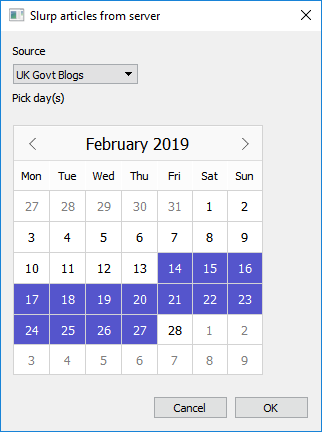
The UK Govt blogs source has articles going back to around the beginning of March 2018.
Once you have some data loaded, the screen should look something like:
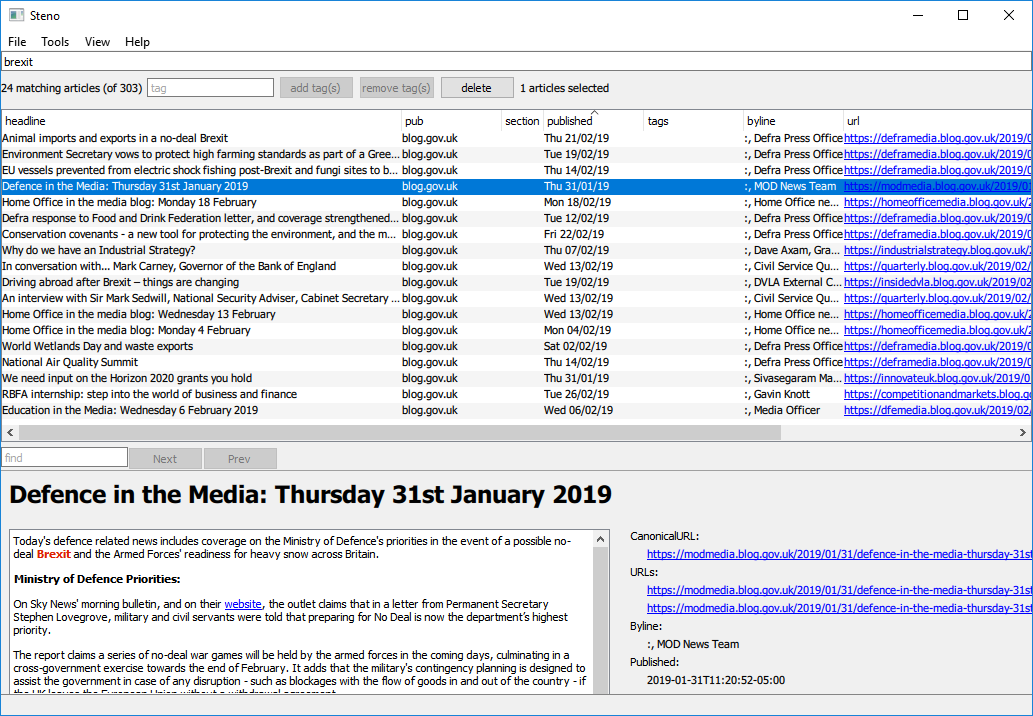
The bar above the article list lets you enter full text queries to filter the articles (Some notes on query syntax here)
Hold down the CTRL/SHIFT keys to multi-select articles of interest. The tag and delete buttons will affect the currently-selected items.